Viruses Often interfere with your computer now, and very frustrating when your computer is exposed to a virus attack and now this trend is that more viruses including Shortcut the virus into class. Vbs. However, the virus is not so dangerous, but we also must remain vigilant because this virus will cause a heavy computer work. The virus is a way to make the file "autorun.inf, desktop.ini, fanny.bmp, Thumb.db, as well as a shortcut file which it operates. lnk" on each drive and folder, the more folders in your computer, it will be more and more also shortcut created by this virus. Removing virus could alsoincrease computer performance, because virus could damage our computer.
Here is how to prevent or minimize it:
- Turn off System Restore beforehand on all drives (My Computer, Properties, System Restore, put checks on the Turn off System Restore on All Drives
- Turn off the process "wscript.exe" (Task manager. Services, wscript.exe, right click on wscript exe, end process / end process tree)
- Open Windows Explorer, click the menu "Tools" and select "Folder Options", then on the tab "View" click on "Show hidden files and folders", remove the tick mark on "Hide extensions for known file types" and also remove the tick mark on the Hide protected operating system files. Click OK.
- Click the Search button, click All Files and Folders, In the All or part of the file name type: Autorun.inf, in the Look in click "My Computer", then put checks all on the More Advanced Options and delete all files have been discovered.
- Click the Search button, click All Files and Folders, In the All or part of the file name type: Dekstop.ini. Delete this file.
- Click the Search button, click All Files and Folders, In the All or part of the file name type: *. lnk>>> (LNK not ink). Delete this file. but you must be careful not to either remove or feature from the shortcut folders created by a virus that is when we pointed to that folder will display a link from the shortcut that is in the direction windows/system32, it is a shortcut that should be removed.
And so tips on how to remove virus shortcut without antivirus, hopefully this article can be useful for you and please try it on your computer to increase your free computer tutorial infomation and knowledge.
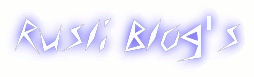
jadi ceritanya bikin blog mau posting yang kaya ginian..?hehehehe
BalasHapusbukan ada yg lbh bgt bgt bgt lg..hahaha
BalasHapusowh..
BalasHapusjadi yang banget banget banget itu lo mau posting sebanyak itu dalem waktu seminggu..
eksis juga yah..hahahaha
yaa..ga juga c..emng mo tw bgt bgt bgt
BalasHapus